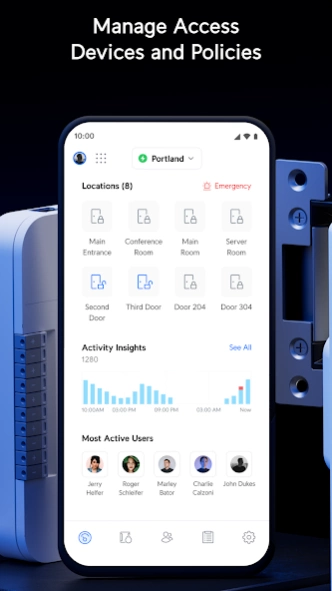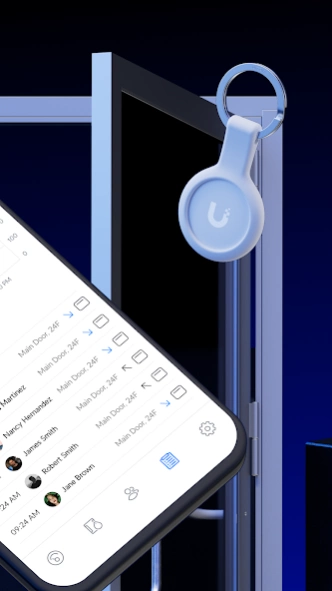UniFi Access 1.6.3
Free Version
Publisher Description
UniFi Access - Manage Doors Anywhere
The UniFi Access mobile app is a convenient, comprehensive management tool that allows you and other administrators to oversee every aspect of your Access system, including connected doors, user rosters, reader devices, access cards, and security policies. With the app, you can also view real-time access event logs to maintain full vantage of visitor and employee traffic throughout your workspace.
[Doorbell] Receive a push notification when someone rings a connected doorbell.
[Remote View] Greet visitors remotely with the UA Pro, then grant them access remotely.
[Devices] Add new Access devices and configure a variety of settings, including greeting messages, broadcast names, digital keypad layout, volume, and display brightness.
[Doors] Manage individual doors or group them to instantly make sweeping security alterations on the fly. You can also apply door and floor-specific access policies for enhanced building security.
[Users] Add, edit, and remove users with ease. You can also assign individual and group-level access methods, such as PIN codes or UA Cards.
[Activities] Review detailed access logs and card reader video captures to track on-premises activity anywhere, anytime.
[Cards] Utilize existing NFC cards or assign new UA Cards to system users.
About UniFi Access
UniFi Access is a free app for Android published in the System Maintenance list of apps, part of System Utilities.
The company that develops UniFi Access is Ubiquiti Inc.. The latest version released by its developer is 1.6.3.
To install UniFi Access on your Android device, just click the green Continue To App button above to start the installation process. The app is listed on our website since 2024-02-28 and was downloaded 1 times. We have already checked if the download link is safe, however for your own protection we recommend that you scan the downloaded app with your antivirus. Your antivirus may detect the UniFi Access as malware as malware if the download link to com.ui.access.app is broken.
How to install UniFi Access on your Android device:
- Click on the Continue To App button on our website. This will redirect you to Google Play.
- Once the UniFi Access is shown in the Google Play listing of your Android device, you can start its download and installation. Tap on the Install button located below the search bar and to the right of the app icon.
- A pop-up window with the permissions required by UniFi Access will be shown. Click on Accept to continue the process.
- UniFi Access will be downloaded onto your device, displaying a progress. Once the download completes, the installation will start and you'll get a notification after the installation is finished.